Scripts
Sometimes it can be useful to have access to game values, debug rendering or state setting while not being a bot playing within the match. The framework has an easy solution for that - scripts.
Scripts are very similiar to normal bots. They need a config file and a python executable. The config file can be loaded by RLBotGUI like a normal bot - to enable it, just click the checkbox next to its name. The script will be automatically started and terminated by the framework.
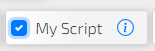
Example config:
[Locations]
script_file = ./my_script.py
name = My Script
[Details]
description = Example script
language = python
Example my_script.py:
import time
from rlbot.agents.base_script import BaseScript
from rlbot.utils.game_state_util import GameState
# Extending the BaseScript class is purely optional. It's just convenient / abstracts you away from
# some strange classes like GameInterface
class MyScript(BaseScript):
def __init__(self):
super().__init__("My Script")
def run(self):
# state setting
self.set_game_state(GameState(console_commands=["Stat FPS"]))
while True:
time.sleep(0.5)
# updating packet
packet = self.get_game_tick_packet()
# rendering
color = self.renderer.white()
text = f"seconds_elapsed : {packet.game_info.seconds_elapsed}"
self.game_interface.renderer.begin_rendering()
self.game_interface.renderer.draw_string_2d(20, 200, 2, 2, text, color)
self.game_interface.renderer.end_rendering()
# You can use this __name__ == '__main__' thing to ensure that the script doesn't start accidentally if you
# merely reference its module from somewhere
if __name__ == "__main__":
script = MyScript()
script.run()
This script will render some text on the screen every 0.5 seconds.
If you want your loop to be run every tick, you might want to use a blocking call instead of time.sleep like this:
For all available methods in the BaseScript class and their descriptions, see its implementation here.